Troubleshooting
Oh no, something is broken!
Let's make sure that there isn't an error on your end. If not, you can create a support ticket in my Discord server.
Patcher
DiffSize Error
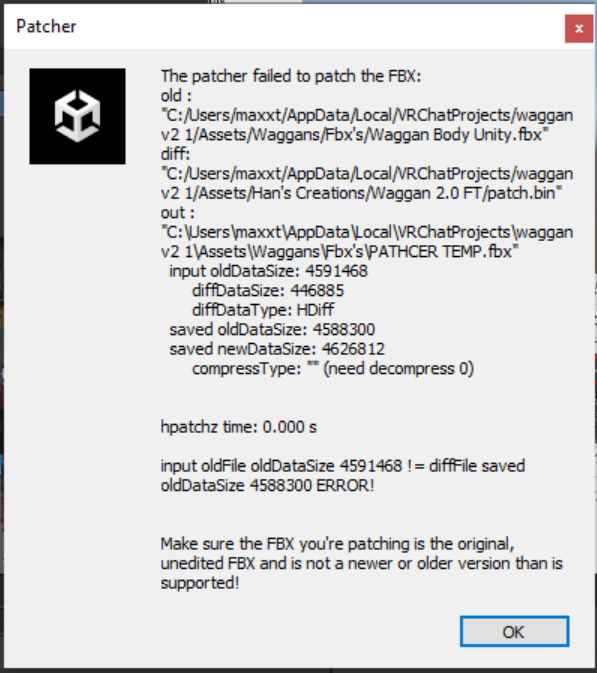
If you get this error, you may have an out-of-date FBX file. Verify you have the latest/most compatible version by comparing your version with the original seller's latest version.
If they match, make sure your FBX is unedited.
If your FBX is the proper one, and the patch still fails, make a support ticket in my server under the #ticket-requests channel, and mention you got a DiffSize error.
Unity Setup
No templates in project
Unable to find Jerry's Template in your project
If you can't progress onto this stage, you may be forgetting to grab Adjerry's Face Tracking Templates. These are crucial for most patchers to work!
You may have luck with other templates if you prefer how they work, but Jerry's are the most common.
VRCFury Disclaimers
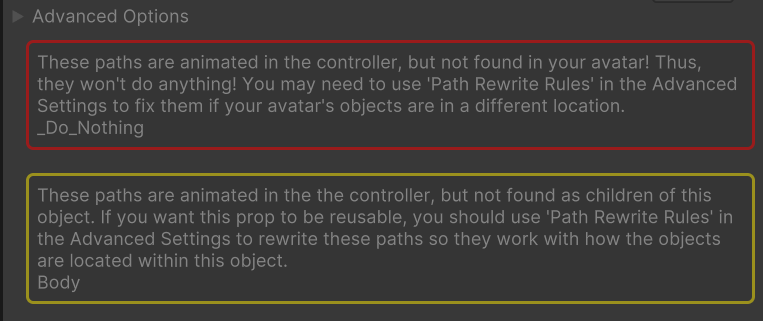
If you import your VRCFury prefab onto your avatar and you get these messages, disregard them! 9 times out of 10, it's benign.
If it doesn't work, try any of these potential fixes:
- Close and reopen your project
- Upload avatar under a new blueprint ID
- Create a new project (last resort!)
This could very well be a new bug with a recent VRCFury update. I'm not sure about it yet!
In-Game
Face frozen forward
Cannot see FT working in-game
Reset OSC Config
You may have to reset your VRChat OSC Cache. More info here.
The reason you have to do this is because when you initially load an avatar, VRCFT makes a “mental note” if it has FT parameters or not, and then saves it. Once it has written down if it has/doesn’t have it, then it won’t recheck, even if the avatar is updated with FT later on.
If you clear the history, then it will check again. It will rewrite the config to say that the avatar has FT installed, and will remember that.
It's good practice to have a fresh first-time upload for a FT-compatible avatar!
Path Rewrite Rules
If your Face Tracking Debug Menu (Expressions/Face Tracking/Debug) is only displaying no movement of the Green circles alongside your face not responding to your headset tracking, you may need to implement Path Rewrite Rules.
This is because VRCFT animations look for a mesh called Body by default. While 90% of avatars use this exact naming convention, there is a small percentage that utilize other names for the meshes that actually take care of the facial blendshapes.
Make a note of what your body mesh is called. You can find this in your Heirarchy. My mesh is named Head! (This was done to the model for demonstration purposes. The Lumistera is thankfully named properly!)
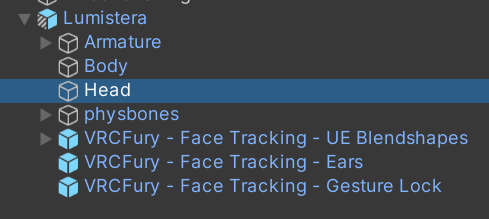
In your Face Tracking - Unified Expressions prefab that already exists on your avatar, head to your Inspector and expand Advanced Options.
Once opened, add a new Path Rewrite Rule. Here, set the first box to Body, and the second to your mesh's name - in this case, mine is named Head.
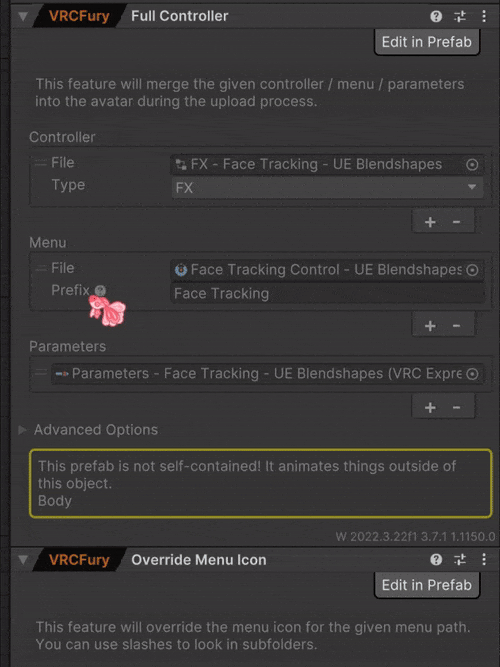
From here, save the prefab and upload. Should be good to go!
No FT menu in Expressions wheel
You may have forgotten to include a template prefab into your avatar. Make sure you applied it!